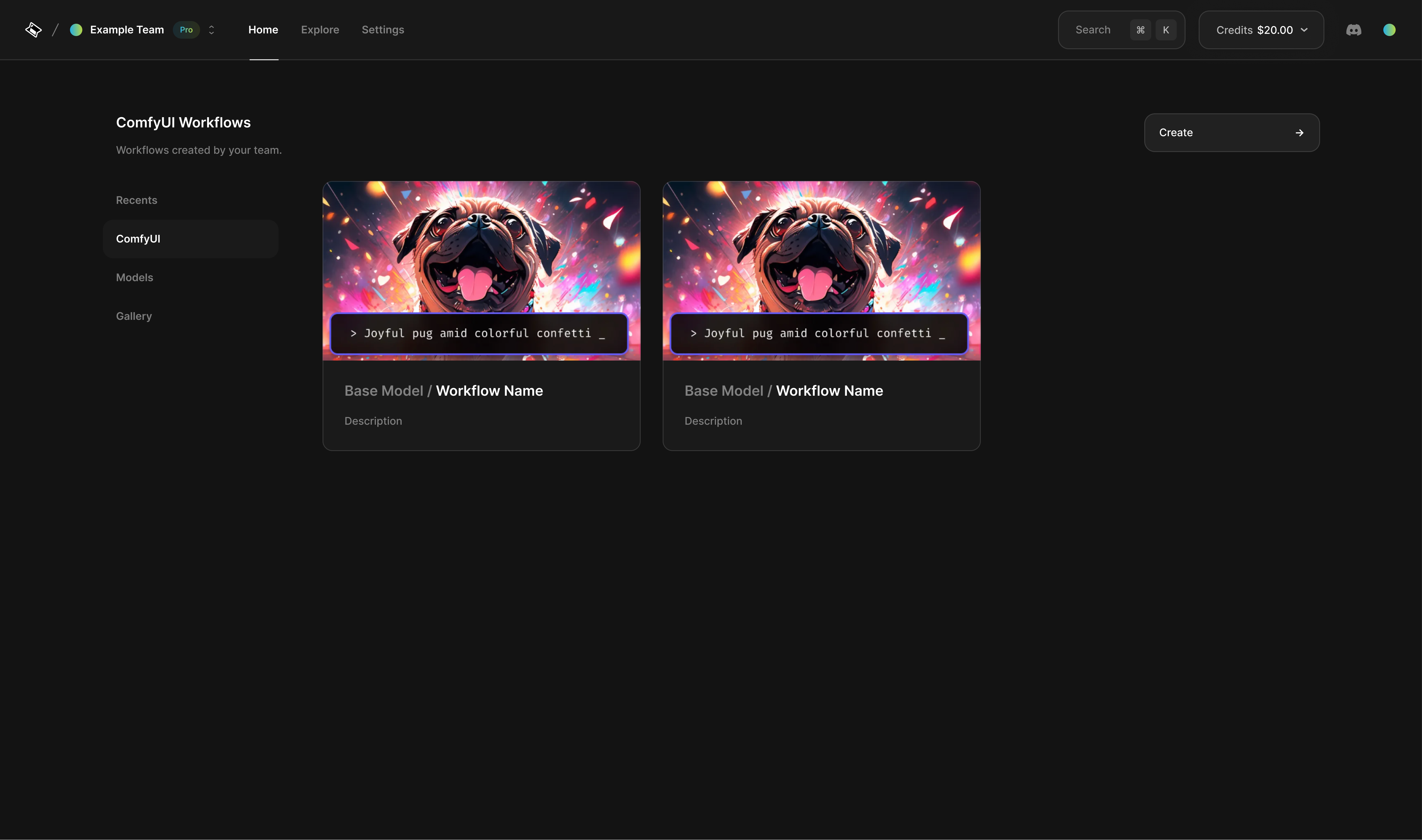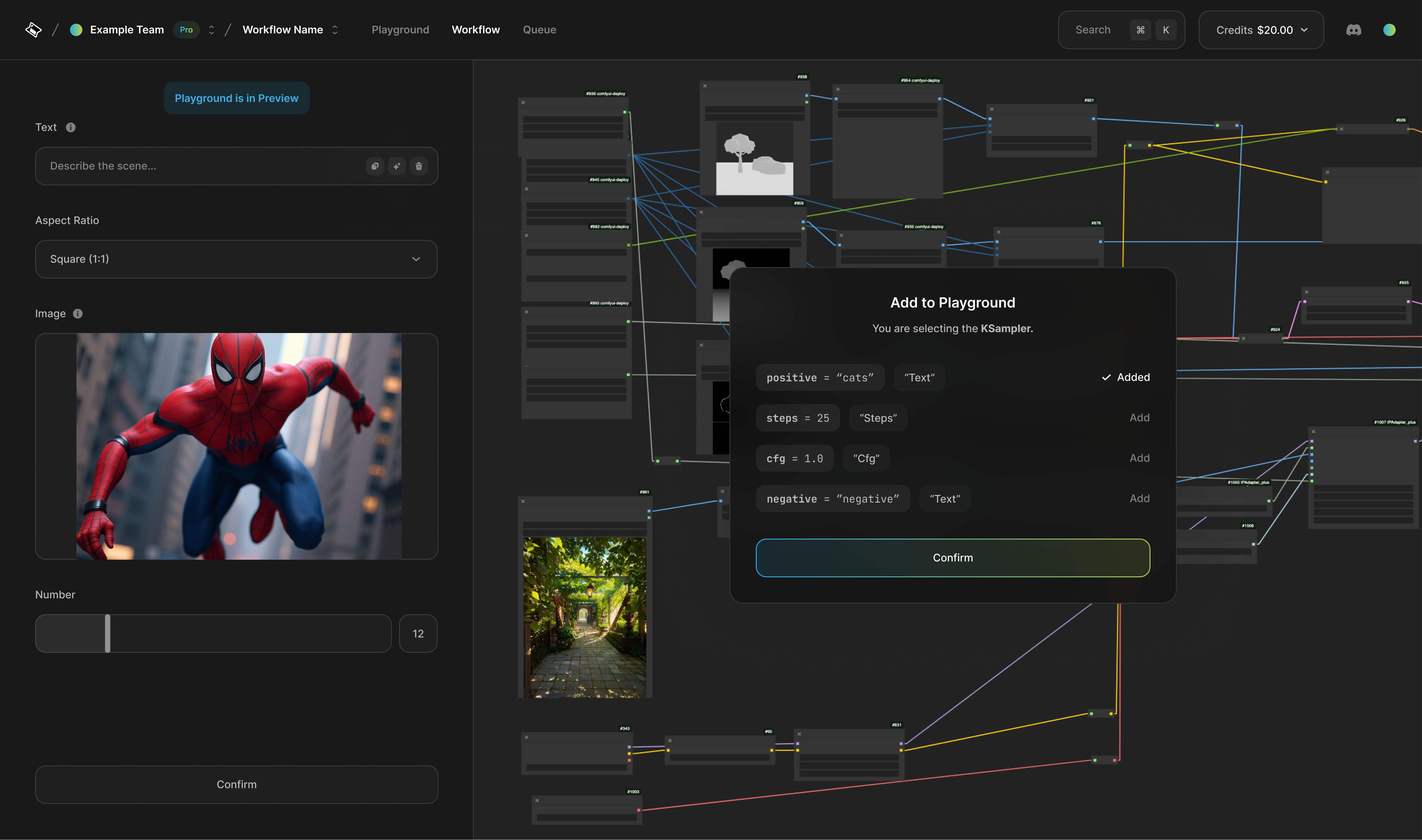Supports ComfyUI version: v0.3.44
Supported Nodes
- ComfyCore Nodes
- https://github.com/ltdrdata/ComfyUI-Impact-Pack
- https://github.com/ltdrdata/ComfyUI-Impact-Subpack.git
- https://github.com/rgthree/rgthree-comfy.git
- https://github.com/Fannovel16/ComfyUI-Frame-Interpolation.git
- https://github.com/ssitu/ComfyUI_UltimateSDUpscale
- https://github.com/M1kep/ComfyLiterals.git
- https://github.com/cubiq/ComfyUI_IPAdapter_plus.git
- https://github.com/city96/ComfyUI-GGUF.git
- https://github.com/ltdrdata/ComfyUI-Inspire-Pack.git
- https://github.com/Kosinkadink/ComfyUI-Advanced-ControlNet.git
- https://github.com/Fannovel16/comfyui_controlnet_aux.git
- https://github.com/cubiq/ComfyUI_essentials.git
- https://github.com/WASasquatch/was-node-suite-comfyui.git
- https://github.com/kijai/ComfyUI-KJNodes.git
- https://github.com/BadCafeCode/masquerade-nodes-comfyui.git
- https://github.com/XLabs-AI/x-flux-comfyui.git
- https://github.com/playbook3d/ComfyUI-VideoHelperSuite.git
- https://github.com/playbook3d/playbook3d-comfyui-nodes.git
- https://github.com/lumalabs/ComfyUI-LumaAI-API.git
- https://github.com/MohammadAboulEla/ComfyUI-iTools.git
- https://github.com/gokayfem/ComfyUI-fal-API.git
- https://github.com/Suzie1/ComfyUI_Comfyroll_CustomNodes.git
- https://github.com/tsogzark/ComfyUI-load-image-from-url.git
- https://github.com/Suzie1/ComfyUI_Comfyroll_CustomNodes.git
- https://github.com/tsogzark/ComfyUI-load-image-from-url.git
- https://github.com/evanspearman/ComfyMath.git
- https://github.com/kijai/ComfyUI-Florence2.git
- https://github.com/SeargeDP/ComfyUI_Searge_LLM.git
- https://github.com/aria1th/ComfyUI-LogicUtils.git
- https://github.com/chrisgoringe/cg-use-everywhere.git
- https://github.com/kijai/ComfyUI-segment-anything-2.git
Missing a node? Reach out to [email protected]
Tips for configuring your ComfyUI workflow for import
- Comment out all preview or output nodes that you do not want outputted
- Do not use
GETorSETnodes - Ensure all necessary connections are made
Importing ComfyUI nodes
Select the ComfyUI workflow file you want to import and click Open. Depending on the file size, the import process may take a few moments.